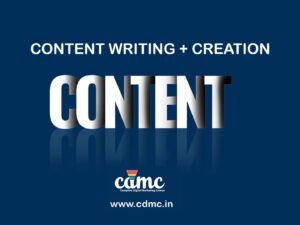Google Tag Manager
- Description
- Curriculum
- FAQ
- Notice
- Reviews

WHAT IS A GOOGLE TAG MANAGER?
Google Tag Manager contributes to the dependability and the simplicity of tag administration by allowing webmasters and marketers to install website tags in one place. The free tag management tool Google Tag Manager enables you to deploy and manage marketing tags (code snippets or tracking pixels) on your website (or mobile app) without changing the source code. Tag Manager is a tag management system that offers a simple the web-based user interface from which you can set up and rapidly deploy tag code on your website or mobile application. With Google Tag Manager, you can quickly deploy tags and other code snippets, frequently without writing a single line of code. Through this, data from one data source (your website) is shared with a second data source (Google Analytics). GTM comes in particularly handy when you need to manage a lot of tags because all of the code is kept in one location.
WHY IS A TAG MANAGER REQUIRED IN DIGITAL MARKETING?
Today & the technology market is growing with a collection of new tools that allow anyone to benefit from coding without having to learn its complexities. These technologies foster creativity, increase productivity, and give non-developers in the fields of marketing, sales, etc. One such resource that helps marketers manage tracking codes effectively is Google Tag Manager. In Tag Manager, you may add and modify your tags for conversion tracking, website analytics, remarketing, and other purposes. There are countless ways to monitor activity across your websites and applications and the user-friendly interface enables you to chat and use tags whenever you like.
WHAT ARE THE IMPORTANT ELEMENTS OF A TAG MANAGER?
It’s made up of three primary parts. Variables, Tags, and Triggers. a. Details of tag manager interface b. Tags c. Triggers d. Variables e. Data layer f. Built-in Variables g. Containers
Productivity Hacks to Get More Done in 2018
— 28 February 2017
- Facebook News Feed Eradicator (free chrome extension) Stay focused by removing your Facebook newsfeed and replacing it with an inspirational quote. Disable the tool anytime you want to see what friends are up to!
- Hide My Inbox (free chrome extension for Gmail) Stay focused by hiding your inbox. Click "show your inbox" at a scheduled time and batch processs everything one go.
- Habitica (free mobile + web app) Gamify your to do list. Treat your life like a game and earn gold goins for getting stuff done!